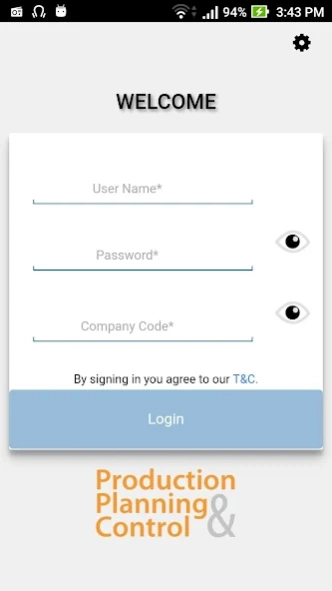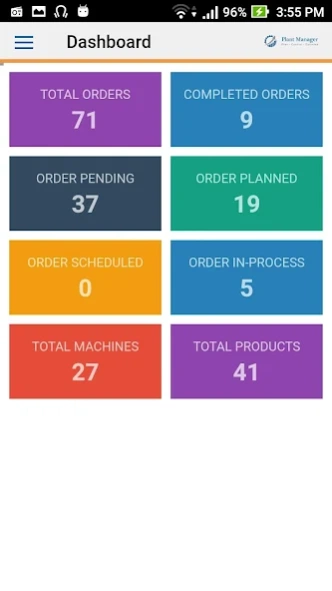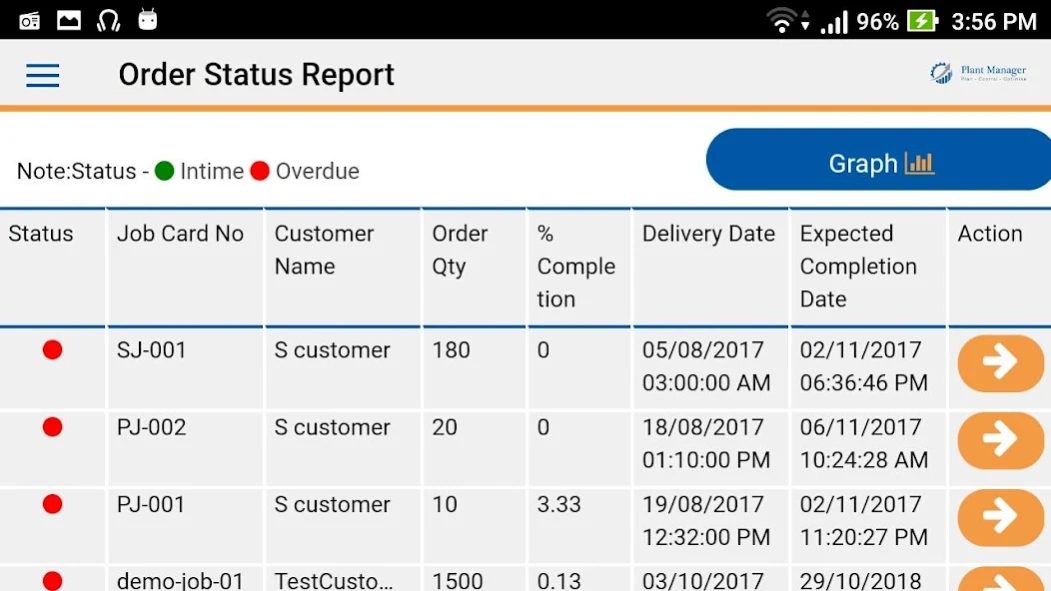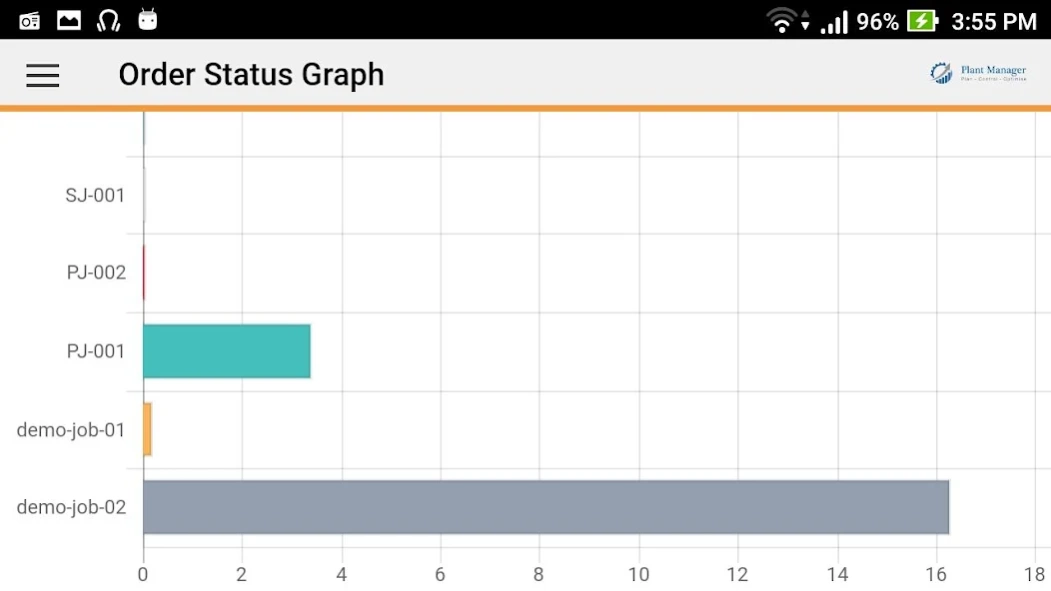Plant Manager 2.5.2
Free Version
Publisher Description
Plant Manager - The PlantManager is PPC Software. Must register at http://www.plantmanager.in/
The Plant Manager is a cloud-based software that offers finite capacity planning and scheduling capability. With its installation, it is easy to forecast, plan, optimize and execute customer orders. It also helps in managing your resources optimally thus keeping operating costs down.
Please note that this app will work for only registered users at http://www.plantmanager.in/
It was observed that there was no system on the SME shop floors which will give meaningful MIS data to the management. Hence Plant Manager was developed as a PPC software which helps in giving various MIS reports, does finite capacity planning and utilizes shop floor resources optimally. Available at a very meagre sum that can be paid monthly, the software helps schedule the production and increase the output.
Salient Features:
Plan & Schedule: Planning & scheduling based on different priority sequencing rules.
Control: Controlling your schedule by managing production at In house & Vendor sites.
Visibility & Control: Having greater visibility & control over manufacturing processes on day to day basis.
Satisfactory Deliveries: Managing on time satisfactory deliveries to the customers.
Reports: Generating scheduling, production output, operator efficiency, rejection, rework reports.
Flexible Solution: User friendly & easy to configure.
Downloadable List of MIS Reports:
Planning Reports:
1. Bulk Plan Report
2. Sales Plan and commitment report
3. Machine booking summary report
4. Machine Plan report
5. Consolidated schedule report
Production reports:
1. Daily Schedule Vs production report
2. Job card status report
3. Operator efficiency report
4. Shift list report
Analytical reports:
1. Delay report
2. Rejection Analysis
3. Rework Analysis
4. Lead Time Report
5. Machine wise OEE
6. Operator wise OEE
About Plant Manager
Plant Manager is a free app for Android published in the PIMS & Calendars list of apps, part of Business.
The company that develops Plant Manager is CNCTImes Pvt. Ltd.. The latest version released by its developer is 2.5.2. This app was rated by 4 users of our site and has an average rating of 4.3.
To install Plant Manager on your Android device, just click the green Continue To App button above to start the installation process. The app is listed on our website since 2019-07-19 and was downloaded 142 times. We have already checked if the download link is safe, however for your own protection we recommend that you scan the downloaded app with your antivirus. Your antivirus may detect the Plant Manager as malware as malware if the download link to in.plantmanager.android is broken.
How to install Plant Manager on your Android device:
- Click on the Continue To App button on our website. This will redirect you to Google Play.
- Once the Plant Manager is shown in the Google Play listing of your Android device, you can start its download and installation. Tap on the Install button located below the search bar and to the right of the app icon.
- A pop-up window with the permissions required by Plant Manager will be shown. Click on Accept to continue the process.
- Plant Manager will be downloaded onto your device, displaying a progress. Once the download completes, the installation will start and you'll get a notification after the installation is finished.